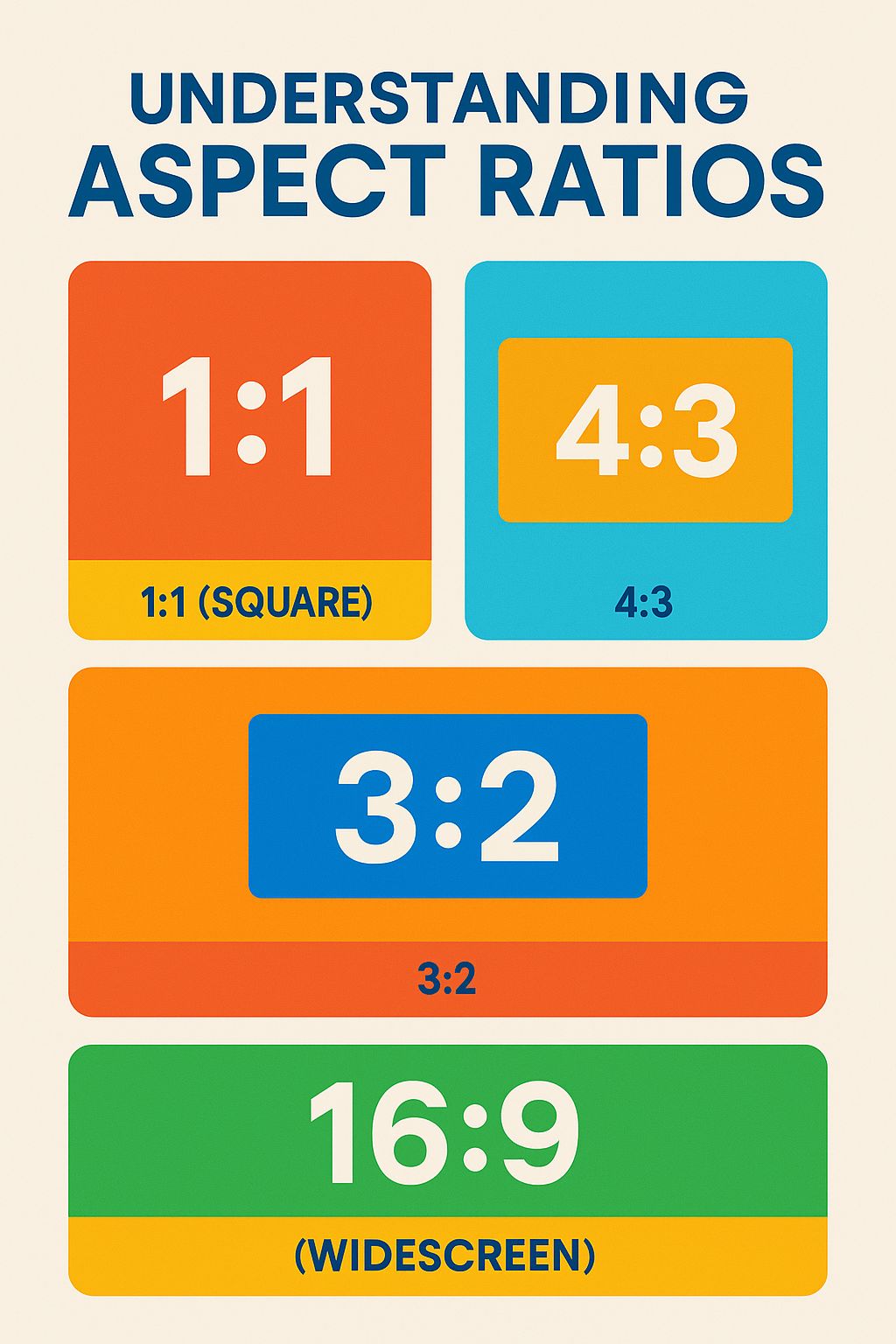DehraFlicks presents the most detailed yet simple guide to understanding aspect ratios — for editors, content creators, and digital storytellers.
If you’ve ever faced black bars, cropped footage, or odd video framing — this guide is for you. Let’s fix your aspect ratio game once and for all.
1. What Is Aspect Ratio?
Aspect ratio is the proportional relationship between a video’s width and height. It’s expressed as a formula like 16:9 or 4:3.
- 16:9 means 16 units wide and 9 units tall — today’s standard “widescreen” size.
- 1:1 means a perfect square.
Why it matters: The wrong ratio can stretch, crop, or letterbox your footage. Viewers will notice.
A colorful infographic explaining different aspect ratios used across platforms like YouTube, Instagram, cinema, and more.
2. A Brief History of Aspect Ratios
- Early cinema used 4:3 (1.33:1) due to film limitations.
- TV adopted the 4:3 ratio to match the old films.
- Hollywood moved to widescreen (2.35:1+) for a cinematic feel.
- Modern video uses 16:9 as the global default, thanks to HD screens.
3. Common Aspect Ratios & Their Use Cases
| Ratio | Name | Use Case |
|---|---|---|
| 16:9 | Widescreen | YouTube, TVs, web videos |
| 1:1 | Square | Instagram Feed, Facebook |
| 9:16 | Vertical | TikTok, Shorts, Reels |
| 4:3 | Legacy | Old TVs, Retro-style videos |
| 2.39:1 | CinemaScope | Feature films |
| 21:9 | Ultra-Wide | Web hero banners, Gaming |
| 2:1 | Univisium | Netflix Originals |
4. Aspect Ratio by Platform (with Resolution)
| Platform | Aspect Ratio | Common Resolution |
|---|---|---|
| YouTube | 16:9 | 1920×1080 |
| Instagram (Feed) | 1:1, 4:5 | 1080×1080, 1080×1350 |
| Instagram Reels/Stories | 9:16 | 1080×1920 |
| 16:9, 4:5, 1:1 | 1280×720, 1080×1350 | |
| TikTok | 9:16 | 1080×1920 |
| Twitter/X | 1:1, 16:9 | 1200×1200, 1920×1080 |
| 1:1, 16:9 | 1080×1080, 1920×1080 | |
| 2:3, 9:16 | 1000×1500, 1080×1920 | |
| Snapchat/WhatsApp | 9:16 | 1080×1920 |
| Zoom/Webinars | 16:9 | 1920×1080 |
| Cinema (Scope) | 2.39:1 | 4096×1716 |
| Cinema (Flat) | 1.85:1 | 2048×858 |
| PAL Broadcast (EU) | 4:3 | 720×576 @25fps |
| NTSC Broadcast (US) | 4:3 | 720×480 @29.97fps |
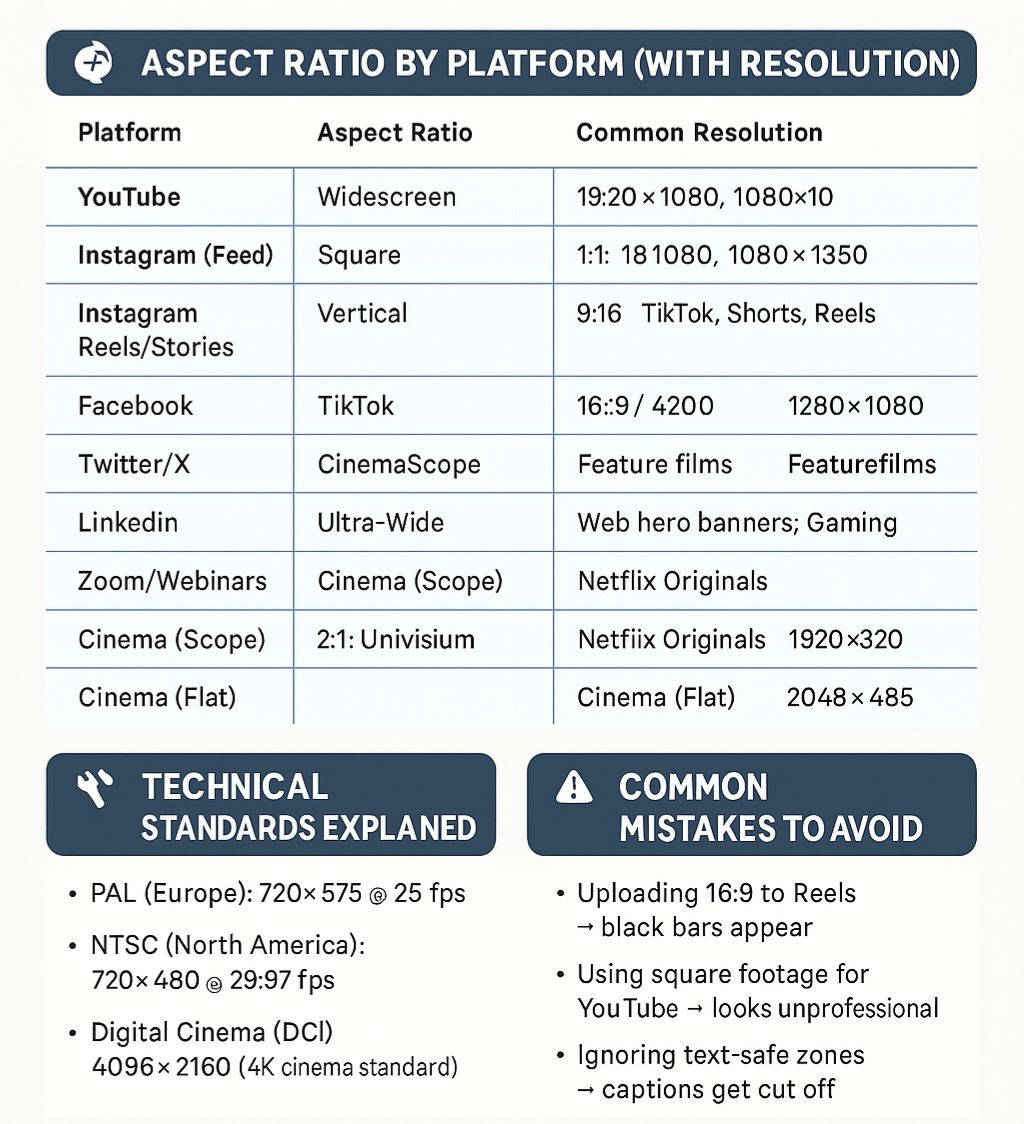
5. Technical Standards Explained
- PAL (Europe): 720×576 @ 25 fps (frames per second)
- NTSC (North America): 720×480 @ 29.97 fps
- Digital Cinema (DCI): 4096×2160 (4K cinema standard)
6. Workflow Tips for Video Editors
- Use aspect ratio guides/overlays in your editing timeline.
- Frame subject center for easier vertical/horizontal export.
- Create templates for 16:9 and 9:16 to repurpose videos.
Smart editors design with future cropping in mind.
7. Common Mistakes to Avoid
- Uploading 16:9 to Reels → black bars appear
- Using square footage for YouTube → looks unprofessional
- Ignoring text-safe zones → captions get cut off
8. Multi-Platform Strategy
Smart creators shoot once, edit twice:
- Shoot wide and safe framing.
- Edit master timeline (16:9).
- Duplicate and crop for vertical (9:16).
- Export square/portrait versions too.
9. SEO Resources (Internal Links)
- DehraFlicks.com Homepage
- Top Free After Effects Plugins (2025)
- How to Edit YouTube Videos Faster
- Graphic Design Tips for Beginners
10. Advanced Concepts
- Univisium (2:1): Popular for Netflix Originals
- DCI-P3 color and cinema framing for global theatrical releases
- AI cropping tools like Premiere Auto Reframe and CapCut Smart Frame
Final Thoughts
- Pick your platform, then set your ratio
- Use templates and presets for faster export
- Test on mobile + desktop before publishing
“An aspect ratio isn’t just technical—it’s a choice that shapes your viewer’s connection.”
This blog was written for editors by editors. Bookmark this for reference, and master multi-format storytelling