Loading Circle PNG Transparent Free Download
The Loading Circle PNG transparent free download is one of those subtle yet powerful assets that every designer, editor, and developer finds themselves searching for at least once. It’s the simple spinning shape we’ve all seen while waiting for a website to load or a video to buffer — but when you actually need one for your own project, finding a clean, transparent, and ready-to-use PNG is harder than it should be. That’s exactly why we created and shared this one — for free, right here on Dehraflicks.
Why You’ll Love This Loading Circle PNG
This Loading Circle PNG transparent free download has been crafted to fit both modern and classic design styles. It’s not too heavy, not too minimal — just the perfect balance that works across websites, video edits, UI mockups, and presentation designs.
- ✅ Fully transparent background (no editing needed)
- ✅ Smooth circular gradient for natural flow
- ✅ High-resolution image (ideal for 4K designs)
- ✅ Free to use in both personal and commercial projects
Whether you’re building a loading animation for a mobile app interface or need a quick “processing” element in a YouTube motion sequence, this Loading Circle PNG transparent free download gets the job done in seconds.
Perfect Use Cases
Designers and editors love using loading circles because they visually communicate “progress” or “wait” in an elegant, universally understood way. This free PNG is particularly versatile — here’s where it shines:
- UI/UX Mockups: Add it on your mobile or desktop screen mockups to simulate loading behavior.
- Video Editing: Drop it inside transition clips to create realistic buffering effects.
- Website Preloaders: A clean addition to web prototypes before you code the actual animation.
- Presentations: Use it between slides to create a smooth transition or waiting effect.
- Motion Graphics: Animate it using After Effects or Premiere Pro for a polished spinner look.
This PNG has been optimized to look good on both light and dark backgrounds, so you can use it without worrying about mismatched tones or visibility issues.
Technical Details
| File Type | PNG (Portable Network Graphics) |
|---|---|
| Background | Transparent |
| Resolution | 300 DPI (High Definition) |
| Dimensions | 2000 x 2000 pixels (approx.) |
| File Size | Under 1 MB |
| Color Mode | RGB |
| License | Free for personal and commercial use (no attribution required) |
Design Philosophy Behind This PNG
While designing this Loading Circle PNG transparent free download, the goal was to keep it timeless. The design avoids unnecessary glow or harsh contrast. Instead, it uses smooth gradients and equal spacing to ensure perfect circular symmetry — something that stands out in motion as well as still design. It’s based on the “infinite loop” concept — representing continuity, flow, and patience, which is why it feels universally recognizable.
Creator’s Note
I designed this Loading Circle PNG transparent free download during a late-night editing session while working on a YouTube tech review video. My render preview was taking forever, and I wanted to simulate a buffering animation in the intro. I searched for a transparent loading circle, but everything I found was either watermarked, low resolution, or not truly transparent.
So, I decided to make my own — clean, balanced, and realistic. After that night, I used it in multiple projects: from client websites to my own motion templates. That’s when I realized it’s not just a simple shape — it’s a tiny piece of patience we all recognize. Now, I’m sharing it here on Dehraflicks so other creators don’t waste time searching like I did.
How to Use This Loading Circle PNG in Different Tools
This PNG works effortlessly across major creative tools. Here’s how to make the most of it:
For Photoshop & Illustrator:
- Simply drag the PNG into your design file.
- Resize freely — it maintains edge sharpness due to high resolution.
- Add a soft drop shadow for a realistic hovering effect.
For After Effects:
- Import it as an asset.
- Apply rotation keyframes to simulate spinning.
- Use “Motion Blur” for natural-looking movement.
For Premiere Pro:
- Overlay it on your footage as a transitional clip.
- Reduce opacity to blend it with your video background.
For Canva or Figma:
- Drag and drop the PNG directly.
- Adjust transparency to fit your design tone.
That’s the beauty of this Loading Circle PNG transparent free download — it just works anywhere.
Visual Balance & Simplicity
Every pixel in this PNG has been designed for geometric precision. The circular motion feels balanced because it follows a perfect angular gradient that keeps your viewer’s focus centered. The minimalism of this design also aligns with modern UI trends seen on top websites and apps. You’ll notice how it complements minimalist design systems like Material UI or Fluent Design perfectly.
Tips for Best Results
- Use color overlays: Apply a brand-specific hue (like blue or orange) using blending modes to make it match your theme.
- Add motion blur: Gives a realistic spinning illusion in videos.
- Maintain spacing: Leave breathing room around the circle — don’t crowd text near it.
- Test contrast: Always check visibility on both dark and light modes.
Real-World Applications
Here are some creative ways you can use the Loading Circle PNG transparent free download in projects beyond just UI and videos:
- Product waiting screens – Ideal for apps that display “processing payment” or “uploading file.”
- Social media templates – Add subtle motion or anticipation in stories or Reels edits.
- Animation previews – Use it in mockups to show how your interface behaves under load.
- Educational videos – Add between scene transitions to simulate buffering or time-passing effects.
Why Use PNG Instead of GIF or SVG?
While SVGs and GIFs are good for animated versions, PNG gives you maximum creative flexibility. You can edit, recolor, rotate, and animate it manually without compression loss. The Loading Circle PNG transparent free download can easily be used as a static visual or turned into an animated spinner later — giving you full control over your style.
Pair This with Other PNGs
We often recommend combining this with related creative assets available on Dehraflicks:
- Lightning Bolt PNG – add energy to motion previews.
- Sparkler PNG – perfect for celebratory loading visuals.
- Aspect Ratio Guide – useful when designing responsive loaders for different screens.
Industry Insight
According to Smashing Magazine, small visual indicators like loading circles improve user experience by reducing perceived waiting time — an essential concept in UI/UX psychology. So even this small asset has a big impact when used thoughtfully in your designs.
Quick Download Guide
- Scroll to the download section below.
- Click “Download PNG.”
- Your Loading Circle PNG transparent free download will start instantly — no login or signup required.
- Use it freely across your creative projects.
Common Mistakes to Avoid
- Overusing animation speed: Keep your loading visuals subtle; too fast looks unnatural.
- Don’t stretch the circle: Maintain its aspect ratio for visual balance.
- Avoid over-compression: Keep file clarity for professional use.
Follow Us for More Creative Assets
We regularly upload free transparent PNGs, motion overlays, and creative design assets for editors and designers. Stay updated with our releases and daily creative drops — Follow us on Instagram 🔗.
Conclusion
The Loading Circle PNG transparent free download is more than just a spinning graphic — it’s a small but essential part of digital storytelling. Whether you’re creating a UI mockup, editing a transition, or designing a concept for a web animation, this free transparent PNG fits right in. Download it today, use it freely, and make your projects smoother, cleaner, and more professional with just one simple visual cue — the timeless loading circle.

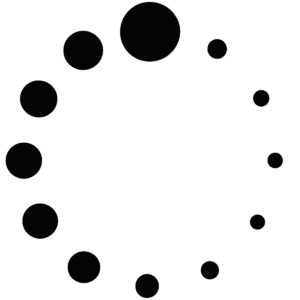
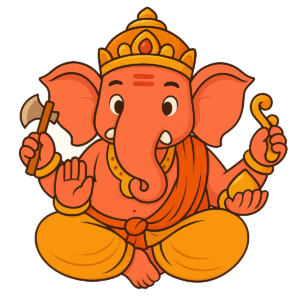
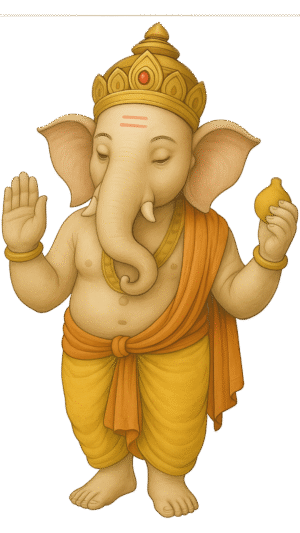

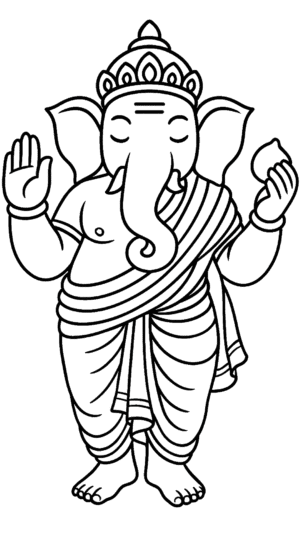
Reviews
There are no reviews yet.