Description
Cross mark PNG transparent free download
Cross mark PNG transparent free download is one of the most commonly searched and used digital assets by designers, video editors, and developers across creative industries. This PNG comes with a clean, transparent background — allowing you to easily overlay it on images, videos, thumbnails, or UI layouts without worrying about unwanted edges or color spills. Whether you are designing an app interface, editing a tutorial video, or creating educational graphics, this cross mark PNG transparent free download can instantly communicate rejection, error, or cancellation with clarity and simplicity.
What is a Cross Mark PNG?
A cross mark is a universally recognized visual symbol — a small but powerful “X” or cross that represents something incorrect, wrong, or closed. The transparent PNG version eliminates background distractions, making it perfect for professional usage in:
- UX and UI design (error or cancel buttons)
- YouTube thumbnails and titles
- Online quizzes, e-learning modules, and tutorials
- Motion graphics or explainer videos
- Presentations, dashboards, and reports
- Infographics, icons, and posters
By downloading this cross mark PNG transparent free download, you gain access to a lightweight and high-quality file that can be resized, recolored, or animated with ease.
Technical Specifications
| File Type | PNG (Transparent Background) |
|---|---|
| Resolution | High Definition (HD) |
| Dimensions | Up to 1200×1200 px |
| File Size | Optimized for web (under 1 MB) |
| Color Format | RGBA (supports transparency) |
| License | Free for personal & commercial use |
| Category | Editing Elements / Symbols |
Why You’ll Love This Cross Mark PNG
Unlike vector drawings or JPEGs, a transparent PNG provides instant usability. No background removal. No editing hassles. This cross mark PNG transparent free download fits directly into your workflow — especially if you’re editing in tools like Adobe Premiere Pro, Photoshop, Canva, or DaVinci Resolve.
Use Cases:
- UI Design: Add it to cancel buttons or warning popups.
- Video Editing: Use as a quick overlay to show rejection or wrong action.
- Education: Display correct vs. incorrect answers visually.
- Social Media: Highlight do’s and don’ts visually in infographics.
Editing and Customization Tips
Here are a few expert tips to make your cross mark PNG transparent free download stand out:
- Use blending modes like “Screen” or “Multiply” for better integration in Photoshop.
- Apply drop shadows or glow effects in After Effects for dynamic visuals.
- Change the color to match your brand palette using hue/saturation controls.
- Combine this PNG with a lightning effect for impactful motion compositions.
Practical Applications in Real Projects
Let’s explore some creative use-cases where professionals commonly use a cross mark PNG transparent free download:
- YouTube Creators: To emphasize mistakes or rejected ideas in tutorials.
- Developers: For app notifications, system alerts, or form validation messages.
- Educators: For quizzes or slides where a wrong answer needs to be marked visually.
- Designers: As a simple but effective part of UI/UX prototypes.
Want to learn how editors use assets like this efficiently? You might like this detailed guide on editing YouTube videos efficiently — perfect if you’re managing multiple visual assets.
Design Inspiration & Color Theory
Cross marks don’t always have to be red. Depending on your theme, you can adapt this PNG into different tones:
- Red: For error or warning signals.
- Gray: For inactive states or disabled actions.
- Green: When used stylistically as a toggle in design systems.
- White: For dark-mode app designs.
If you’re experimenting with colors and want to maintain consistency, tools like Adobe Color can help you create perfect color palettes for your project.
Creator’s Note
When I created this cross mark PNG transparent free download, I was editing a short tutorial video where I needed a clean, minimal “wrong” mark overlay that didn’t overpower the visuals. Most assets online had rough edges or poor transparency, so I designed one from scratch — sharp, balanced, and easy to resize. Since then, I’ve used it in UI mockups, presentation slides, and motion transitions. Sharing it here on DehraFlicks is my way of helping other editors find the perfect visual element without hours of searching.
How to Use This Cross Mark PNG Efficiently
- Drag and drop directly into your editing timeline.
- Use blending effects to integrate smoothly with your footage.
- Adjust opacity for subtle error or alert visuals.
- Pair with a countdown timer PNG for timed challenge visuals.
Tips for Beginners
If you’re new to video editing or motion design, check out this helpful read — graphic design tips for beginners. It’ll guide you through creating visually balanced scenes with simple design rules. Once you apply those, even a small PNG like this can elevate your project’s quality.
Technical Checklist
| Compatibility | Adobe Photoshop, Premiere Pro, After Effects, Figma, Canva, etc. |
|---|---|
| File Type | Transparent PNG |
| Use Case | Error, reject, wrong mark, cancel |
| Layering | Supports multiple overlays |
| Size | Optimized for web and HD projects |
Why Transparent Backgrounds Matter
A transparent background allows seamless integration into visuals. No need for masking, chroma keying, or cutouts. This makes cross mark PNG transparent free download one of the most flexible and time-saving assets in a creator’s toolkit.
Pro Tip
When you use the cross mark in UI animations, pair it with subtle motion blur and easing for a natural effect. Combine this with After Effects plugins to bring smoothness and energy to your visual feedback elements.
Stay Connected
Follow us on Instagram 🔗 @dehraflicks — we regularly share creative PNG assets, VFX overlays, and editing tips that help creators save time and level up their visual projects.
Conclusion
This cross mark PNG transparent free download is not just a symbol — it’s a design essential. Whether you’re an app developer, educator, YouTuber, or motion designer, this simple asset communicates meaning faster than words. With its transparent background, lightweight file, and high clarity, it’s perfect for professional-grade visuals. Download it, experiment, and let your creativity define how this “X” becomes more than just a mark — but a moment of clarity in your design.






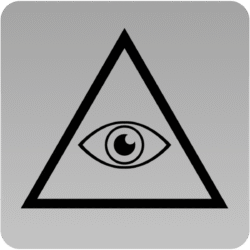







Reviews
There are no reviews yet.