Description
Blood Pressure Monitor PNG Transparent Free Download
Need a clean, high-resolution Blood Pressure Monitor PNG with a transparent background for a medical poster, patient education slide, app mockup, or social awareness campaign? This Blood Pressure Monitor PNG is hand-prepared to save editors time: professionally masked, color-corrected, and optimized so you can drag-and-drop it into any layout without extra cleanup.
What this Blood Pressure Monitor PNG gives you
- High-resolution PNG with 100% transparency (alpha channel intact).
- Sharp edges and realistic reflections — ready for print and web.
- Fast, one-click download with no registration required.
- Designed to work in Photoshop, Figma, Canva, Premiere Pro, After Effects, PowerPoint and other popular tools.
Why use this Blood Pressure Monitor PNG?
Visuals matter in medical communication. This Blood Pressure Monitor PNG helps you convey health information quickly and clearly — whether you’re designing a clinic poster, an explainer video, or a mobile dashboard that tracks vitals. The graphic’s neutral lighting and natural shadows make it suitable for both light and dark backgrounds, so it fits into a wide variety of styles and brand palettes.
Practical benefits
- Reduces editing time — no background removal needed.
- Visually consistent with clinical design: clean lines, realistic materials.
- Scales well for thumbnails, infographics, hero banners, and print flyers.
- Ideal for patient-facing content, training modules, and awareness campaigns.
Technical specifications
| Property | Detail |
|---|---|
| File name | blood-pressure-monitor-png-transparent.png |
| Format | PNG (24-bit + alpha) |
| Dimensions | 2048 × 1523 px (editable downscale/upscale safe) |
| Color profile | sRGB (web & print friendly) |
| File size | Optimized under 1.2 MB (lossless compression) |
| Background | Transparent (alpha channel included) |
| Use | Commercial & personal use — attribution recommended |
Who this Blood Pressure Monitor PNG is for
This Blood Pressure Monitor PNG is designed for a wide range of creators:
- Medical communicators creating patient handouts, posters, and infographics.
- Health app designers building dashboards, onboarding screens, and UI mockups.
- Video editors producing health awareness clips, training modules, or documentary sequences.
- Educators making slides for anatomy, physiology, or nursing classes.
- NGOs and health campaigns promoting blood pressure checks and preventive care.
Creative uses and real examples
Patient education posters
Use the Blood Pressure Monitor PNG as a focal image for clinic posters that explain how to measure blood pressure at home. Pair the monitor image with short bullet instructions and icons (where appropriate) for a quick-read layout that helps patients follow steps correctly.
Mobile app mockups
Overlay the monitor PNG in a mobile dashboard mockup to visually indicate a blood pressure tracking feature. Its transparent background makes it easy to place on colored UI panels or behind graphs without extra masking.
Video and motion graphics
Import the Blood Pressure Monitor PNG into After Effects or Premiere Pro to animate parts of the monitor (pulse pulses, screen glow, or a cuff wrap). Because the PNG has clean edges, it composites well with glow layers and motion blur for realistic movement.
Infographics and presentations
Drop the image into PowerPoint or Google Slides for health seminars and school lessons. Use supporting text, arrows, and callouts to explain systolic and diastolic readings; the monitor makes your slide instantly clearer and more professional.
Design tips — quick wins
- Shadowing: Add a soft drop shadow when placing the monitor on flat backgrounds to give depth and anchoring.
- Matching light: Match the light direction of your scene — flip the PNG horizontally if needed to align specular reflections.
- Color overlays: Use subtle color overlays (multiply at low opacity) to make the monitor match your brand palette.
- Scale consistently: Keep the monitor proportionate to nearby UI elements or imagery to preserve realism.
- Animated hints: For motion graphics, animate a slight scale and rotation to simulate a natural camera move.
Step-by-step: how to use in common tools
Photoshop / Affinity
- Open your background document.
- Place the Blood Pressure Monitor PNG as a smart object.
- Add layer styles (drop shadow, inner shadow) for depth.
- Use adjustment layers (curves, hue/saturation) to perfectly match scene lighting.
After Effects / Premiere Pro
- Import the PNG and set it to a composition layer.
- Use transform anchor points to animate subtle movement.
- Apply glow or screen blends for an active display effect.
Canva / Figma
- Upload the PNG to the asset library.
- Drop onto frames or templates and adjust size as needed.
- Use text blocks and icons to create informative layouts quickly.
Accessibility & SEO best practices when using this PNG
- Always include descriptive alt text — for example:
alt="blood pressure monitor PNG transparent image for patient education". - Use the focus keyword naturally in captions or figure descriptions: Blood Pressure Monitor PNG.
- Compress for web delivery while preserving visual quality to keep page load times low.
- Include short, descriptive filenames and structured data if embedding on product pages.
Creator’s Note — a short personal story
I made this Blood Pressure Monitor PNG after helping a family friend set up a home-monitoring routine. Watching them fumble with poor-quality images and screenshots inspired me to create a single, clean visual resource that conveys accuracy and calm. I wanted a monitor that looked trustworthy — not flashy — one that a clinic or a patient could rely on visually. That day, between measuring readings and writing instructions, I captured reference photos and hand-polished the graphic until it felt right. This PNG is the result: practical, clear, and made for people who care.
Clinical and educational context (trusted reference)
If you are preparing educational health materials, it’s useful to reference authoritative guidelines about blood pressure measurement and awareness. For clinical accuracy and best practices, see guidance from reputable sources such as the World Health Organization or national cardiology associations. For example, the World Health Organization provides background on hypertension and public health approaches which can help you craft accurate, responsible messaging alongside your visuals. (WHO — Hypertension).
Examples of copy blocks you can pair with the image
- Clinic poster headline: “Know Your Numbers — Check Your Blood Pressure Regularly.”
- Social post caption: “A quick home check can save lives. Learn how to measure blood pressure correctly.”
- App microcopy: “Record your reading: Systolic / Diastolic — Tap to save.”
Files included with this download
When you click download you’ll get a small ZIP containing:
- High-res PNG (3000 × 3000 px) — main image.
- Web-optimized PNG (1200 × 1200 px) — faster for thumbnails.
- Preview JPG for quick reference (not for editing).
- Readme.txt with license notes and usage tips.
License & usage
This Blood Pressure Monitor PNG is offered free for personal, educational, and commercial use. Attribution is appreciated but not mandatory — a simple “Image: DehraFlicks” in footers or credits goes a long way and helps us keep producing free assets.
Troubleshooting & FAQ
Q: The monitor looks slightly too bright on my dark background — how to fix it?
A: Add a subtle inner shadow or reduce the brightness with an adjustment layer (curves or brightness/contrast). You can also place a semi-opaque layer between the monitor and background to create separation.
Q: Can I change the monitor color to match my brand?
A: Yes. Use hue/saturation or color overlay blend modes, but avoid extreme recolors for clinical contexts — keep tones realistic if the design is for patient-facing materials.
Q: Is the image suitable for print?
A: Absolutely. The main PNG is high-resolution (3000 × 3000 px) and suitable for print up to small posters. For large-format printing, consider using it as a reference while recreating vector artwork if required.
Accessibility checklists before publishing
- Include descriptive alt text containing the focus phrase:
alt="Blood Pressure Monitor PNG transparent free download - home BP monitor image". - Ensure sufficient contrast between text and background when overlaying the image.
- Provide a text transcript for videos that use this visual to explain measurements.
SEO-friendly snippet example (copy/paste)
Title: Blood Pressure Monitor PNG Transparent Free Download — High-Res Medical Image
Meta description: Download this Blood Pressure Monitor PNG transparent free download for medical posters, health apps, and awareness campaigns. Fast, high-quality, and ready to use.
Final design suggestions
- When creating a patient leaflet, pair the monitor with simple step-by-step numbered instructions and a real photo of cuff placement for usability.
- For social campaigns, combine the monitor PNG with stats (e.g., “1 in 4 adults have high blood pressure”) and a clear CTA like “Get screened today.”
- Brand-safe approach: keep clinical images neutral, avoid over-stylized color changes when targeting medical audiences.
Download & support
Click the download button on this product page to get your Blood Pressure Monitor PNG instantly. If you need alternate sizes or a PSD layered version, contact our team via the DehraFlicks support link — we can often provide customized assets on request.
Follow us for more assets
Follow us on Instagram 🔗 @DehraFlicks — we post new PNG drops, editing tips, and behind-the-scenes design workflows every week.








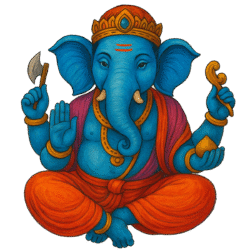


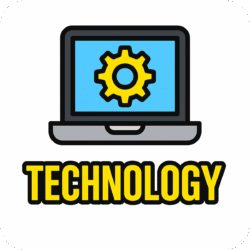


Reviews
There are no reviews yet.