Download Glowing Star PNG with Background – Perfect for Reviews, Achievements, Awards, and More
The glowing star icon PNG with a background available at Dehraflicks is an essential graphic resource for content creators, educators, UI designers, video editors, bloggers, and digital marketers. Whether you are rating a service, presenting user feedback, or celebrating a milestone, a glowing star is one of the most powerful symbols for excellence and recognition. This PNG image comes with a high-resolution finish and a vivid glow effect, giving your digital content a visually striking appeal.
Understanding the Use of Glowing Stars in Design
Glowing stars are universally recognized symbols of quality, reward, and celebration. From the five-star hotel industry to user review platforms and certificates of excellence, these graphics elevate your visuals with meaning and context. By using our glowing star PNG, you can communicate reliability, achievement, or premium service to your audience.
Applications of the Glowing Star PNG
- Rating and review systems for websites or apps
- Customer testimonial sections
- Celebration thumbnails and highlight visuals
- Educational awards and certificates
- UI feedback indicators or badges
- Achievement sections on digital portfolios or resumes
- Event invitations and greeting cards
Compatibility and File Info
- File Type: PNG (with background)
- Resolution: High (300 DPI)
- Color Profile: RGB – screen optimized
- Dimensions: 2000px+ (scalable)
- File Size: Optimized for web use
Software Compatibility
This star icon PNG is fully compatible with industry-standard software, including:
- Adobe Photoshop
- Adobe Illustrator
- Premiere Pro and After Effects
- Final Cut Pro and DaVinci Resolve
- Figma and Sketch
- Canva and other drag-and-drop platforms
How to Use in Projects
Once downloaded, this PNG can be imported into your editing platform or website builder. It can serve as an overlay for customer reviews, a marker of achievement, or a celebratory element in videos and social media posts. If you’re designing a testimonial page, you can use multiple glowing stars in a row to indicate customer satisfaction. In video projects, place this graphic near text callouts or transition screens.
Performance Tips
- Compress using tools like TinyPNG for faster loading.
- Use SVG versions for UI where applicable for vector flexibility.
- For dark-themed content, add a slight drop shadow or outline for contrast.
Best Use Examples
- Certificate templates for academic awards
- Review widgets for e-commerce product pages
- Thumbnail elements for YouTube videos showcasing highlights or achievements
- Portfolio websites under “Skills” or “Achievements”
Recommended Resolution Settings
When used in digital content, set this icon between 80px to 300px depending on the layout. For print, maintain the 300 DPI resolution to ensure clarity. Do not stretch this image beyond its original dimensions to prevent pixelation.
Legal Note
This graphic is free for personal and commercial use. Redistribution on third-party asset marketplaces is prohibited. Attribution is not required but always appreciated.
Internal References
External Tools and Resources
Final Thoughts
The glowing star icon PNG is more than just a design element – it’s a badge of trust, quality, and celebration. Whether you’re designing for a digital storefront or creating content for social media, this image will enhance your project’s aesthetic and emotional impact. Download now and explore its multiple creative applications in your work.





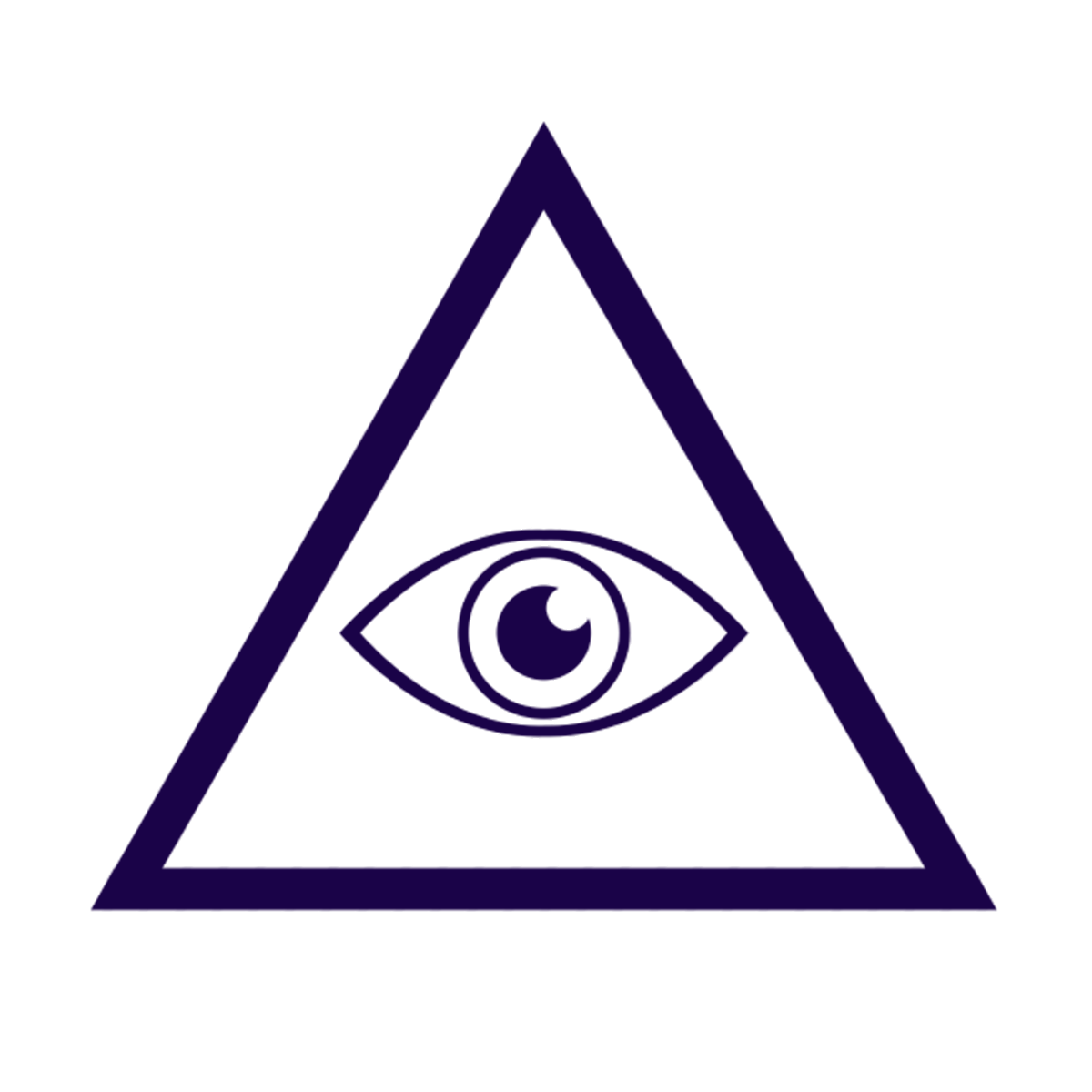
Reviews
There are no reviews yet.