Hand Drawn Arrow Transparent PNG – Free Download for Design and Presentations
Looking for a simple yet effective way to highlight information in your designs, slides, or creative projects? Our Hand Drawn Arrow Transparent PNG is crafted with a minimal, organic look that adds personality and direction without overwhelming your content. With a transparent background, this PNG blends seamlessly into any presentation, document, or graphic design project. And the best part—it’s completely free to download and use.
Why Choose a Hand Drawn Arrow Transparent PNG?
Sometimes, the most powerful design elements are the simplest. A hand drawn arrow creates a natural, human touch in a digital space. Unlike generic computer-generated arrows, this sketchy style feels approachable and authentic. That’s why so many designers, teachers, and marketers prefer using a Hand Drawn Arrow Transparent PNG instead of standard shapes.
Here are a few reasons this PNG stands out:
- Instant usability: Transparent background means no extra editing work.
- Human-like design: Adds personality and warmth to presentations or notes.
- Scalable: Works well on slides, social media posts, and website graphics.
- Free resource: No hidden charges, no watermark, and ready to download.
Use Cases of Hand Drawn Arrow Transparent PNG
One of the best things about a Hand Drawn Arrow Transparent PNG is its flexibility. Whether you’re a teacher, a designer, a content creator, or simply someone preparing a college presentation, this arrow can be a handy visual aid.
1. Presentations and Reports
Highlight key points in slides or PDF reports. Instead of overloading text, use arrows to direct attention naturally.
2. Graphic Design Projects
Incorporate the arrow into posters, brochures, or banners. The handmade look pairs especially well with creative or casual-themed designs.
3. Social Media Content
Arrows are excellent for call-to-action prompts on Instagram posts or YouTube thumbnails. In fact, some of our users who downloaded similar assets have used them effectively for increasing click-through rates. (You might also find our
free After Effects plugins guide useful if you’re editing videos.)
4. Educational Notes
If you’re a student or teacher, arrows are perfect for creating engaging study materials. A transparent PNG means you can drop it into Word, PowerPoint, or even apps like Notion.
5. Creative Journals & DIY Art
Many artists love sketch-style arrows for mood boards or digital journals. The transparency makes layering effortless.
Technical Details
| File Type | PNG (Portable Network Graphics) |
|---|---|
| Background | Transparent |
| Resolution | High Quality, 300 DPI |
| File Size | Lightweight for instant download |
| Usage | Personal and professional projects |
Tips for Using a Hand Drawn Arrow Transparent PNG
- Combine multiple arrows for flowcharts or process diagrams.
- Adjust opacity for a softer look when blending into minimalist designs.
- Use color overlays in Photoshop or Canva to match brand palettes.
- Rotate or flip arrows to point in different directions without losing quality.
- Pair it with aspect ratio guides when designing for different screen sizes.
Creator’s Note
“This Hand Drawn Arrow Transparent PNG came from one of my sketchbook doodles. I was preparing notes for a workshop presentation, and I realized digital arrows felt too mechanical. I quickly drew some rough arrows on paper, scanned them, and polished them digitally. That moment reminded me that small imperfections actually add charm. I decided to share this PNG with the community, so anyone needing a quick, personal-looking arrow can just grab it without spending hours creating one.”
How to Edit or Customize the PNG
Editing a Hand Drawn Arrow Transparent PNG is simple and requires no advanced skills. You can:
- Change Color: Open the PNG in Photoshop, GIMP, or Canva and apply color overlays.
- Resize: Since it’s high-resolution, scaling won’t reduce clarity.
- Combine with Other Assets: Add shapes, text, or effects around it for unique designs.
Frequently Asked Questions
1. Is this PNG free to use?
Yes, the Hand Drawn Arrow Transparent PNG is 100% free for personal and professional projects.
2. Can I use it in YouTube thumbnails?
Absolutely! Arrows are highly effective for thumbnails because they guide viewers’ eyes. If you’re into editing, you might also check our guide on editing YouTube videos quickly without losing quality.
3. Do I need to credit DehraFlicks?
No credit is required, but we always appreciate a mention or share if you’d like to support us.
4. Can I change its shape?
Since this is a PNG, shape modification isn’t possible directly, but you can use masking or tracing in software like Illustrator to adjust outlines.
Why Transparent PNGs Matter in Design
Transparent PNGs are one of the most versatile formats for designers. Unlike JPEGs, they allow clean layering, making them ideal for presentations and creative layouts. If you’re curious, you can learn more about PNG advantages in this Adobe article.
Download Your Hand Drawn Arrow Transparent PNG
Ready to enhance your design? Click the download button and start using your Hand Drawn Arrow Transparent PNG instantly. Whether it’s for slides, art, or content creation, this free resource will save you time while adding a human touch to your visuals.
Stay Connected
If you love resources like this, don’t miss out on future updates and free assets. Follow us on Instagram 🔗 for regular creative freebies, design ideas, and tips.



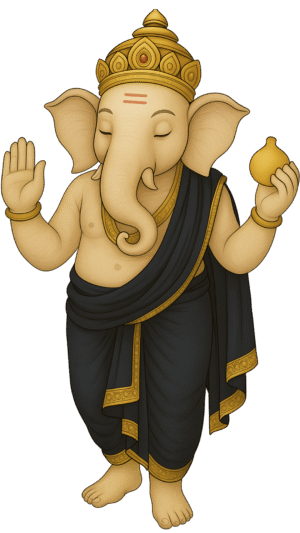


Reviews
There are no reviews yet.