Slide Matte Border Transparent PNG – Free Download for Video Frames & Graphic Designs
The Slide Matte Border Transparent PNG is a timeless design element that adds an instant cinematic touch to your videos, photos, and creative layouts. Whether you’re aiming for a retro film slide look, a clean editorial style, or a professional video overlay, this PNG gives you a perfectly balanced matte border without the hassle of designing it from scratch. Its transparent background ensures easy placement over any image or footage, making it a go-to asset for editors and designers alike.
Why the Slide Matte Border Transparent PNG Stands Out
Not all frames are created equal. The beauty of a Slide Matte Border Transparent PNG lies in its simplicity — it doesn’t overwhelm the main content but still frames it with precision. The proportions are carefully designed to keep your focus on the subject while giving the entire composition a polished finish.
- Clean & Minimal: Keeps attention on your visuals.
- Ready to Use: No editing or masking needed — just drop it in.
- Flexible Use: Works for photography, video, social posts, and presentations.
- Instant Professional Look: Adds structure and style to any composition.
Creative Ways to Use the Slide Matte Border Transparent PNG
1. Video Editing
When creating short films, vlogs, or promotional reels, adding the Slide Matte Border Transparent PNG can mimic the look of vintage film slides or modern minimal frames. Editors often use it to create visual consistency between scenes or to make key shots stand out.
2. Photography Presentations
Professional photographers use this type of matte border when showcasing portfolios or preparing client previews. It’s especially effective in turning standard digital images into gallery-style presentations.
3. Social Media Content
Instagram carousels, Pinterest boards, and Facebook posts all benefit from a bit of framing. By applying the Slide Matte Border Transparent PNG, you can make your content feel curated and intentional.
4. Event Invitations & Announcements
A matte border creates an understated yet elegant frame for invitation cards, announcements, and flyer designs. It works especially well when paired with textured backgrounds or minimal typography.
Design Tips for Best Results
- Pair it with subtle drop shadows to create depth.
- Use color grading on your media to match the border’s aesthetic.
- Experiment with different background colors — the transparent format adapts easily.
- Combine with grain overlays for a nostalgic slide film effect.
Creator’s Note
This Slide Matte Border Transparent PNG was born out of my own frustration while editing a travel video. I wanted my shots to feel like they were part of a vintage slideshow, but every stock border I found was either too ornate or too plain. One rainy evening, I dug out an old family photo box and found slides from the 80s.
I loved the subtle wear on the edges, the balance of the framing, and the understated elegance they brought. Using those as inspiration, I recreated the design digitally while preserving the clean lines that modern projects require. This PNG is my way of bridging nostalgia with functionality — something you can drop into a video timeline or a photo layout in seconds.
How to Use the Slide Matte Border Transparent PNG
- Download the PNG from DehraFlicks.
- Import it into your editing or design software.
- Place it over your media layer.
- Resize and align to fit your composition.
- Export your project with the new framed look.
Pair It With
If you enjoy using framing elements, you might also like our Vintage Photo Frame Transparent PNG or the Film Grain Overlay PNG for added texture. For motion projects, the Dust & Scratch Overlay PNG works beautifully with this matte border to create a true retro film effect.
The Enduring Appeal of Matte Borders
According to Britannica’s photography history, physical prints often included matte borders to protect the image and draw the viewer’s eye inward. In digital design, the Slide Matte Border Transparent PNG serves the same purpose — creating a focused frame that highlights the main subject without distraction.
Why This PNG Saves You Time
Manually creating matte borders in editing software can be time-consuming, especially if you’re trying to match proportions and maintain symmetry. By using a ready-made Slide Matte Border Transparent PNG, you skip the repetitive setup and get straight to the creative part of your work.
Follow Us
For more cinematic frames, overlays, and design resources, Follow us on Instagram 🔗

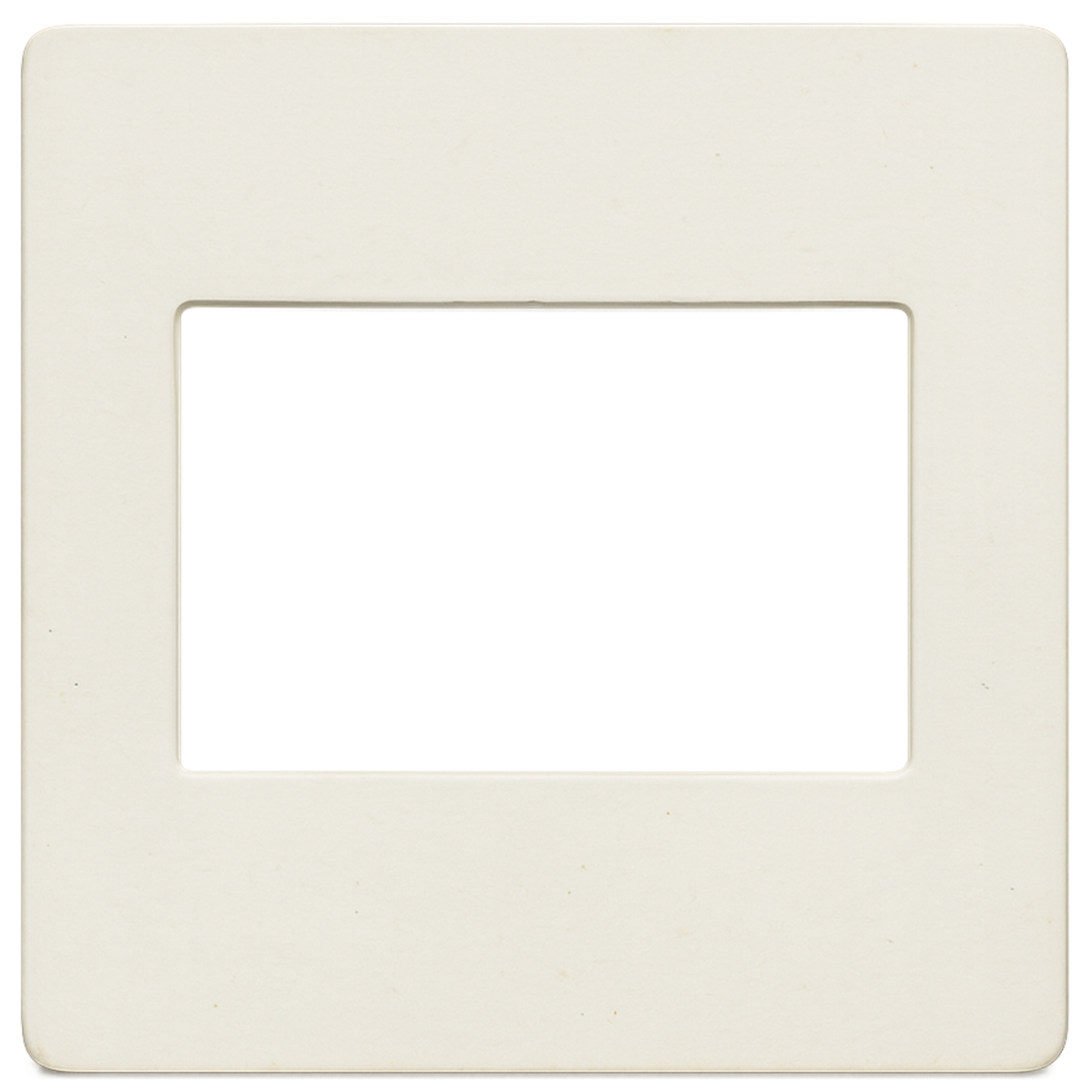


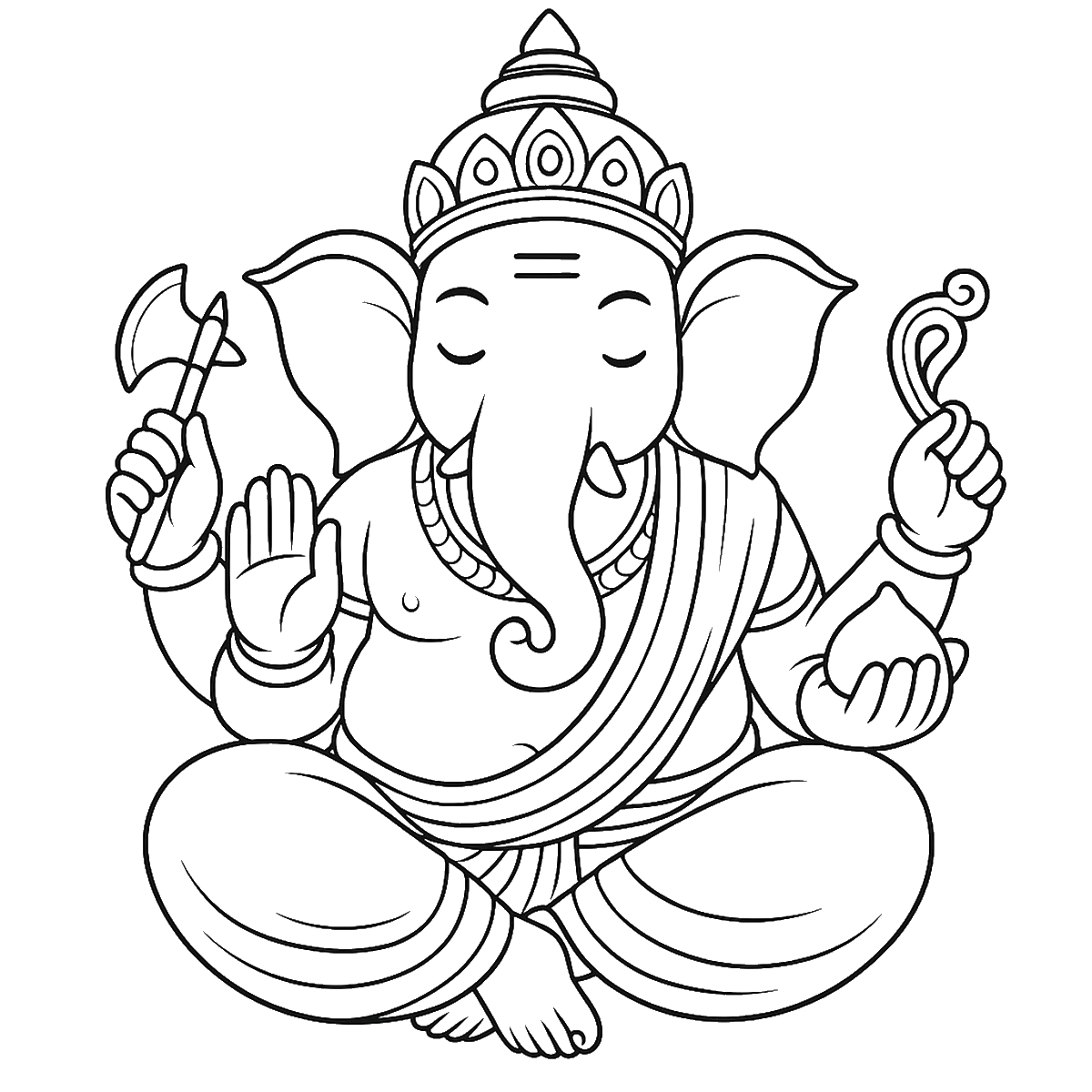

Reviews
There are no reviews yet.