Description
Split Tape Transparent PNG – 100% Free Download for Torn Sticker & Label Effects
If you’re looking to add authentic torn sticker vibes or ripped label overlays to your designs, this Split Tape Transparent PNG is exactly what you need. High-resolution, clean edges, and a fully transparent background make it a hassle-free addition to any creative project. Whether you’re crafting vintage-inspired posters, edgy social media designs, or scrapbook-style visuals, this Split Tape Transparent PNG is designed to blend seamlessly with your artwork.
Why This Split Tape Transparent PNG is a Must-Have
The beauty of a Split Tape Transparent PNG lies in its raw, textured aesthetic. It adds an imperfect, human touch to otherwise flat digital designs. Perfect for digital artists, graphic designers, video editors, and meme creators who want to add tactile realism without manually masking out tape edges.
- High-Resolution PNG file with clear, detailed edges
- Transparent background for instant drag-and-drop use
- Realistic torn and split texture for authentic effects
- Free for personal and commercial use
Technical Specifications of the Split Tape Transparent PNG
| Feature | Details |
|---|---|
| File Format | PNG |
| Resolution | 3000 x 600 pixels |
| Background | Transparent |
| File Size | 500 KB |
| Usage Rights | Free for personal & commercial use |
Creator’s Note: The Story Behind This Split Tape Transparent PNG
Hi, Ayush here from DehraFlicks. This Split Tape Transparent PNG came to life during a late-night edit session for a grunge-style poster. I was working on a personal project where I needed that raw, ripped tape effect to give my layout a scrapbook vibe. After spending hours looking for good quality tape overlays, I realized that most free versions online were either low-res or came with those dreaded white fringes.
I ended up crafting my own — photographing real split tapes, cleaning up edges, and meticulously turning them into a clean Split Tape Transparent PNG. Since then, I’ve used it in multiple edits, from Instagram reels to YouTube thumbnails. Now, I’m sharing it with you, so you don’t have to go through the same struggle.
How to Use This Split Tape Transparent PNG in Your Projects
1. Torn Sticker Effects for Posters
Whether you’re creating a punk-rock poster or a vintage album cover, this Split Tape Transparent PNG will add that perfect ripped-edge texture. It’s an excellent overlay for text blocks or photo frames to create a physical, pasted-on look.
2. Scrapbook & Collage Designs
If you’re into digital journaling or making collage layouts for social media, this tape PNG can be used to “stick” images, notes, and layers.
3. Video Edits & Storyboards
For editors working on montage sequences or visual storytelling videos, adding a Split Tape Transparent PNG can instantly give your frames a storyboard feel.
Why Transparent PNGs are Essential in Design Workflow
Transparent PNGs like this Split Tape Transparent PNG eliminate the need for complex masking or background removal. They maintain image quality, allowing seamless layering in software like Photoshop, Canva, or Figma. PNG files are preferred for overlays because of their ability to retain transparency and sharp details.
Pro Tips for Using Split Tape Transparent PNG Effectively
- Apply drop shadows to give a more realistic ‘stuck on’ look.
- Rotate or flip the tape to match the flow of your design layout.
- Combine multiple instances of this Split Tape Transparent PNG for layered effects.
- Adjust blending modes (Multiply/Overlay) to integrate with textured backgrounds.
Software Compatibility
This Split Tape Transparent PNG is fully compatible with:
- Adobe Photoshop
- Canva
- Figma
- Premiere Pro
- DaVinci Resolve
- CapCut & Kinemaster (Mobile Apps)
Boost Engagement with Realistic Design Elements
Authentic textures like this Split Tape Transparent PNG can significantly enhance the visual appeal of your content. Whether you’re posting on Instagram, creating YouTube thumbnails, or designing printable zines, realistic overlays add depth and authenticity — making your designs pop in a feed filled with generic templates.
Follow Us for More Free Transparent Overlays
We upload new transparent assets every week. Follow us on Instagram 🔗 for free downloads, design tutorials, and exclusive tips for content creators like you.
Conclusion: Download Your Split Tape Transparent PNG Now
Having a reliable Split Tape Transparent PNG can dramatically improve your design workflow, saving you hours of tedious masking and cutting. This file is clean, high-resolution, and designed to integrate effortlessly into any project. Download now and start adding those perfect ripped-edge effects to your designs instantly.
At DehraFlicks, we believe creators deserve high-quality resources that don’t cost a dime. Every PNG we share is crafted with precision, so you can focus on what matters most — creating.



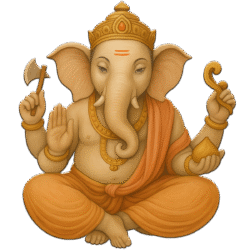


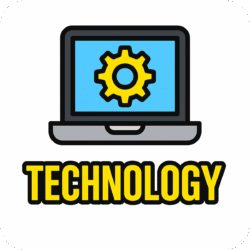



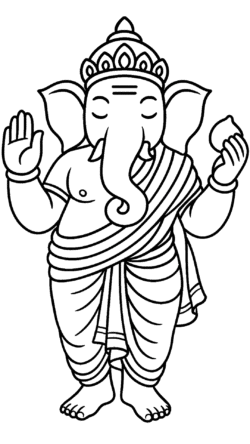
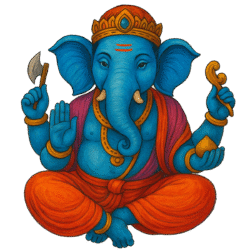

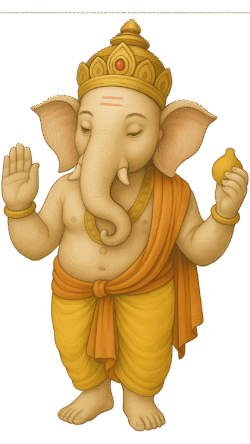
Reviews
There are no reviews yet.